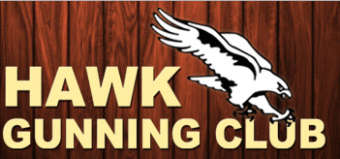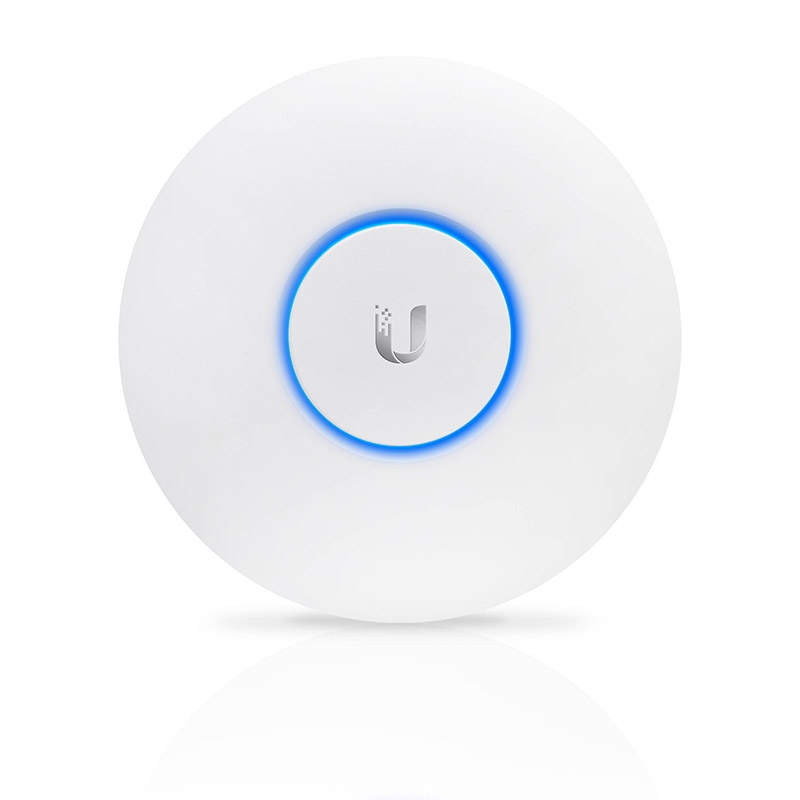
Ubiquiti UniFi nanoHD Compact Access Point
Ideal for high-density environments requiring maximum wireless performance and minimal footprint
- Four-Stream 802.11ac Wave 2 Technology
- Supports 200+ Concurrent Users
- 802.3af PoE Compatibility
- Works with UniFi Network Controller
- Manage Your Networks from a Single Control Plane
- Intuitive and Robust Configuration, Control and Monitoring
- Remote Firmware Upgrade
- Guest Portal/Hotspot Support
Deploy the UniFi nanoHD AP in high-density environments requiring maximum wireless performance and minimal footprint. The UniFi nanoHD AP features simultaneous, dual-band, 4x4 MU-MIMO technology and convenient 802.3af PoE compatibility. NOTE: PoE injector is not included. Low-Profile Mounting The UniFi nanoHD AP’s low"‘profile ceiling mount (sold separately) allows you to seamlessly integrate the AP into its environment. Compact Form Factor The compact design delivers a cost-effective combination of value and performance. LED The unique LED provisioning ring provides administrator location tracking and alerts for each device. Power over Ethernet (PoE) Standard The UniFi nanoHD AP can be powered by an 802.3af PoE compliant switch. We recommend powering your UniFi devices with a UniFi PoE Switch (sold separately). The UniFi nanoHD AP is compatible with all UniFi PoE Switches and 48V adapters. Superior Processing Power The UniFi nanoHD AP is capable of complex operations (guest control, filtering, and other resource-intensive tasks) that may slow down a lesser-equipped AP. Scalable Enterprise Wi-Fi Management UniFi is the revolutionary Wi-Fi system that combines enterprise performance, unlimited scalability, and a central management controller. UniFi 802.11AC Dual"‘Radio Access Points (APs) have a refined industrial design and can be easily installed using the included mounting hardware. Easily accessible through any standard web browser and the UniFi mobile app (iOS or Android), the UniFi Controller software is a powerful software engine ideal for high"‘density client deployments requiring low latency and high up-time performance. Use the UniFi Controller software to quickly configure and administer an enterprise Wi-Fi network – no special training required. RF map and performance features, real-time status, automatic UAP device detection, and advanced security options are all seamlessly integrated. Features Save Money and Save Time Unlike traditional enterprise Wi-Fi systems that use a hardware controller, UniFi comes bundled with a non-dedicated software controller that can be deployed on an on-site PC, Mac, or Linux machine; in a private cloud; or using a public cloud service. Powerful Hardware The UniFi 802.11AC Dual-Radio APs feature the latest in Wi-Fi 802.11AC MIMO technology. Intuitive UniFi Controller Software Configure and manage your APs with the easy-to-learn user interface. Expandable Unlimited scalability: build wireless networks as big or small as needed. Start with one (or upgrade to a three"‘pack) and expand to thousands while maintaining a single unified management system. Extend Your Coverage With the UniFi Controller software running in a NOC or in the cloud, administrators can manage multiple sites: multiple, distributed deployments and multi-tenancy for managed service providers. 802.11ac Technology Initial 802.11ac Wave 1 SU-MIMO (Single-User, Multiple Input, Multiple Output) technology allows an earlier-generation AP, such as the UniFi AC Pro AP, to communicate with only one client at a time. 802.11ac Wave 2 MU-MIMO (Multi-User, Multiple Input, Multiple Output) technology allows a Wave 2 AP, such as the UniFi nanoHD AP, to communicate with multiple clients at the same time – significantly increasing multiuser throughput and overall user experience. The following describes a 5-client scenario: MU-MIMO Assuming the same conditions, a Wave 2 AP provides up to 75% improvement overall over a Wave 1 AP. This improvement increases wireless performance and/or serves more clients at the same performance level. 4x4 Spatial Streams At any single time, a Wave 2 AP can communicate with the following MU-MIMO clients: four 1x1 clients two 2x2 clients one 2x2 client and two 1x1 clients one 3x3 client and one 1x1 client A 4x4 Wave 2 AP delivers up to 33% greater performance than a Wave 1 AP that is 3x3 in both radio bands. Real-World Performance The UniFi nanoHD AP is the UniFi 802.11ac Wave 2 AP with the smallest form factor. Combining the performance increases from MU-MIMO technology and the use of 4x4 spatial streams, the UniFi nanoHD AP delivers up to 125% greater performance than a typical Wave 1 AP. Client Compatibility For optimal performance, use MU"‘MIMO clients. SU"‘MIMO clients will also benefit and gain up to 10-20% greater performance when used with the UniFi nanoHD AP. High-Density Scenarios For high-density environments, such as a theater where there are numerous clients in a relatively small space, we recommend the UniFi nanoHD AP when a minimal footprint is also required. Both Wave 1 and Wave 2 APs offer 28 independent (non-overlapping) channels: three for the 2.4 GHz band and twenty-five for the 5 GHz band, including DFS channels. When you use the 2.4 GHz band in a high-density location, you encounter self-interference and channel saturation. When you use the 5 GHz band, you can deploy smaller cells (coverage areas), so you can support more clients in any cell that deploys more than o
| Resource Name |
|---|
| Product Overview |